
Many of our "hardcore" users wanted this. We knew it because they kept asking us on the Google Play Store, via our Customer Support or on social media.
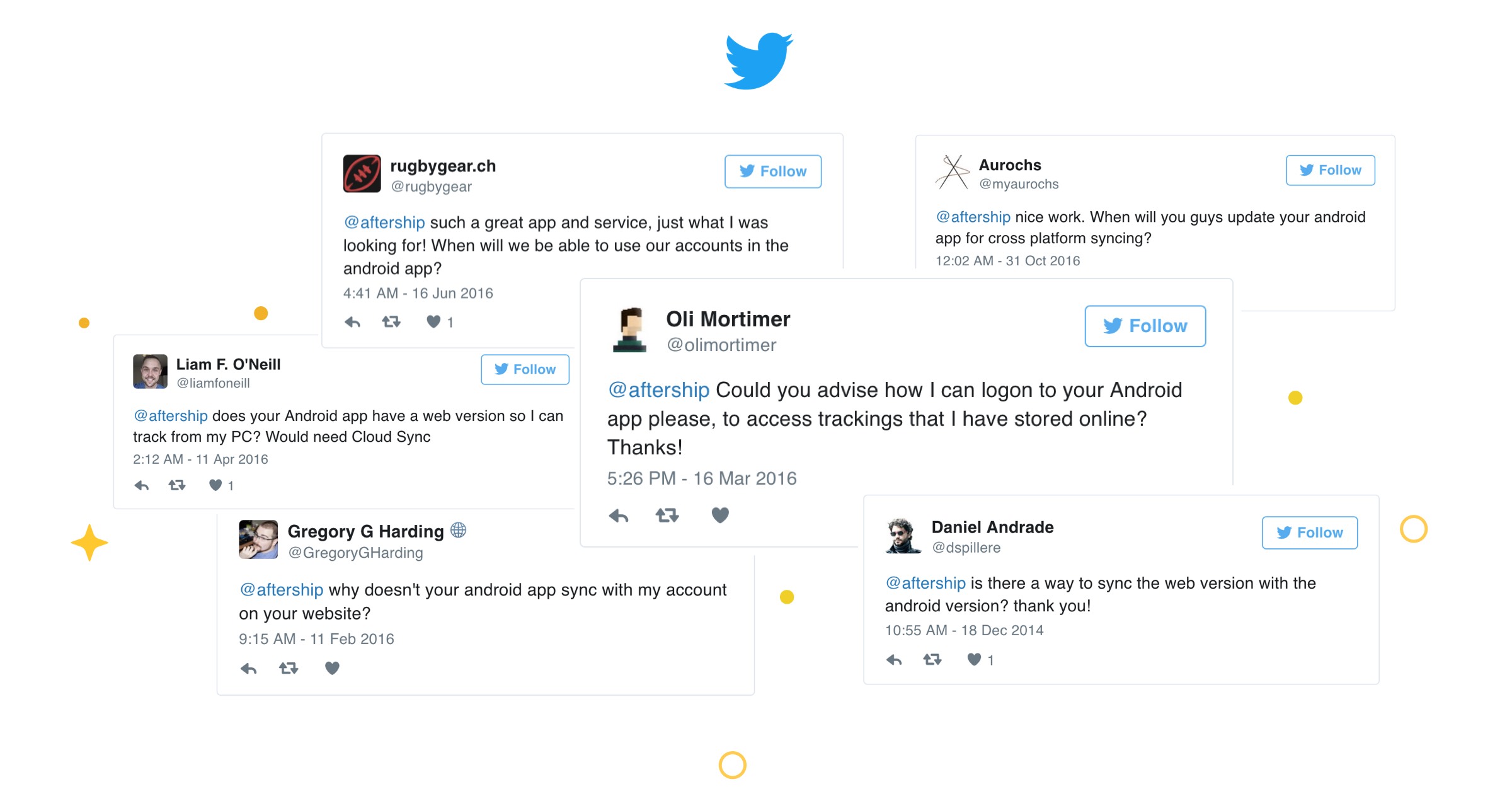
We listened, and built the feature they cared the most about:
Data Sync between your mobile app and your web account.
Along with this new feature, we refreshed the design of the app and we now offer the possibility to:
- Create or Login to the app with your AfterShip account
- Enable/Disable notification
- Mark a shipment as delivered
Let's get more into details:
Data Sync
As mentioned, Data Sync was one of the most requested feature from our mobile users. But we wanted to build it the right way.
From now on, you can synchronise your shipments between your Android app, and your account on [AfterShip web](http://secure.aftership.com" target="_blank)
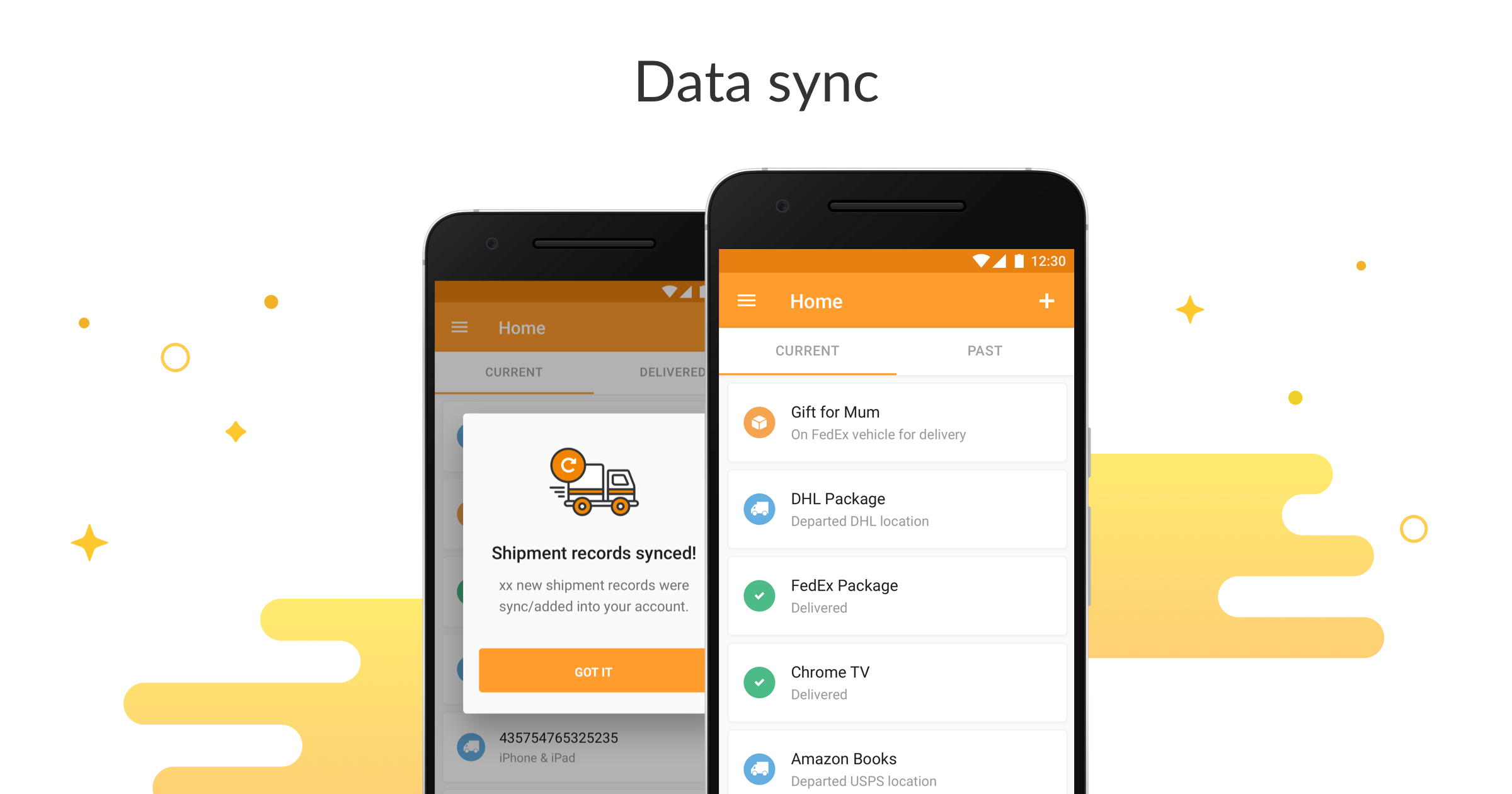
We hope you enjoy the new AfterShip Android App. Grab it [here](https://play.google.com/store/apps/details?id=com.aftership.AfterShip" target="_blank)
iOS users, do not worry, this feature is coming soon for you too.
Create or Login to the app with your AfterShip account
With Data Sync being available between web and mobile, it made sense to let our users login with their existing AfterShip account.
But now you can use your Google account to connect even faster.
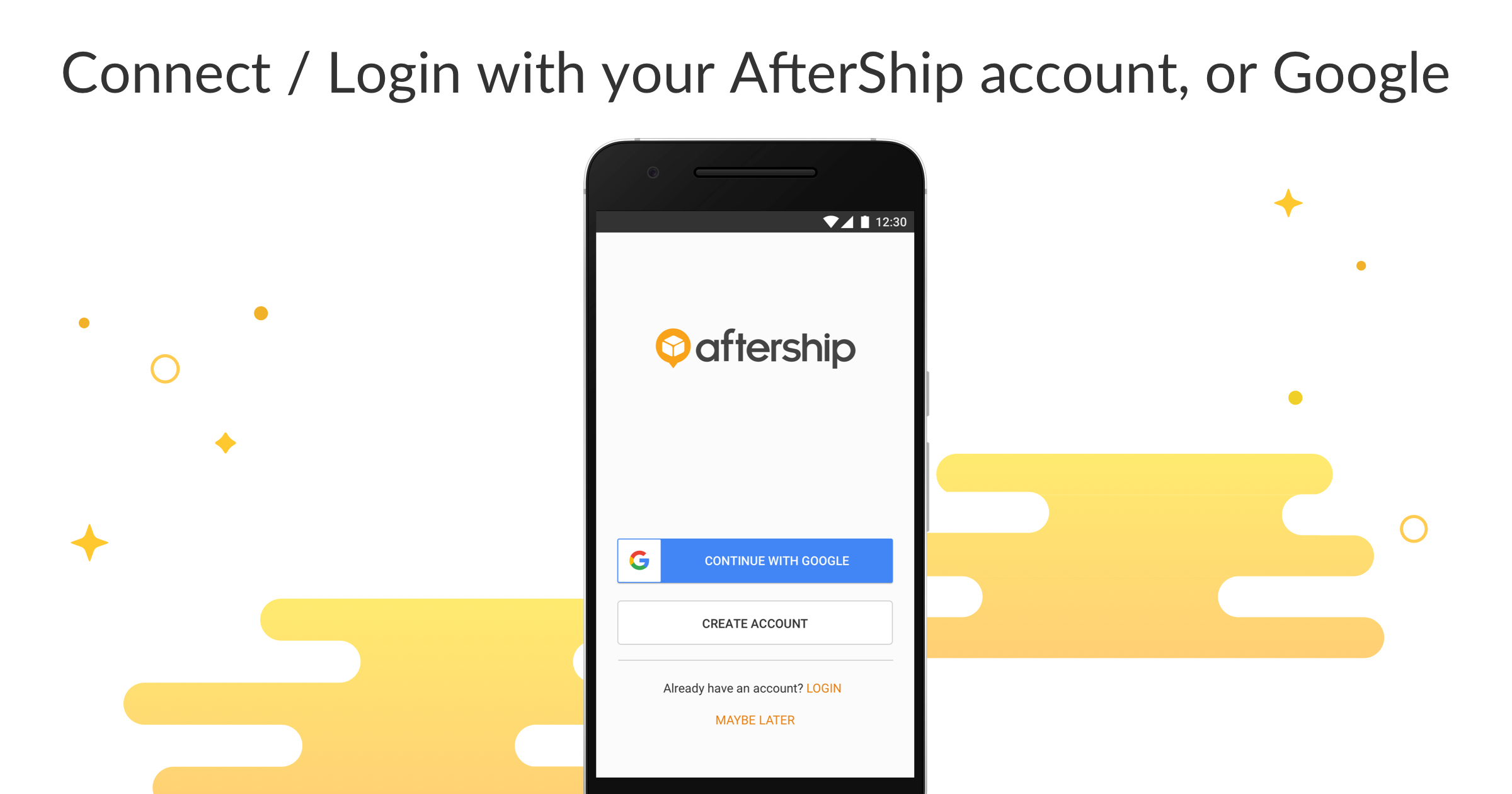
Enable / Disable notifications
Now if you swipe left, you can access your personal settings within the nav drawer and enable / disable notifications.
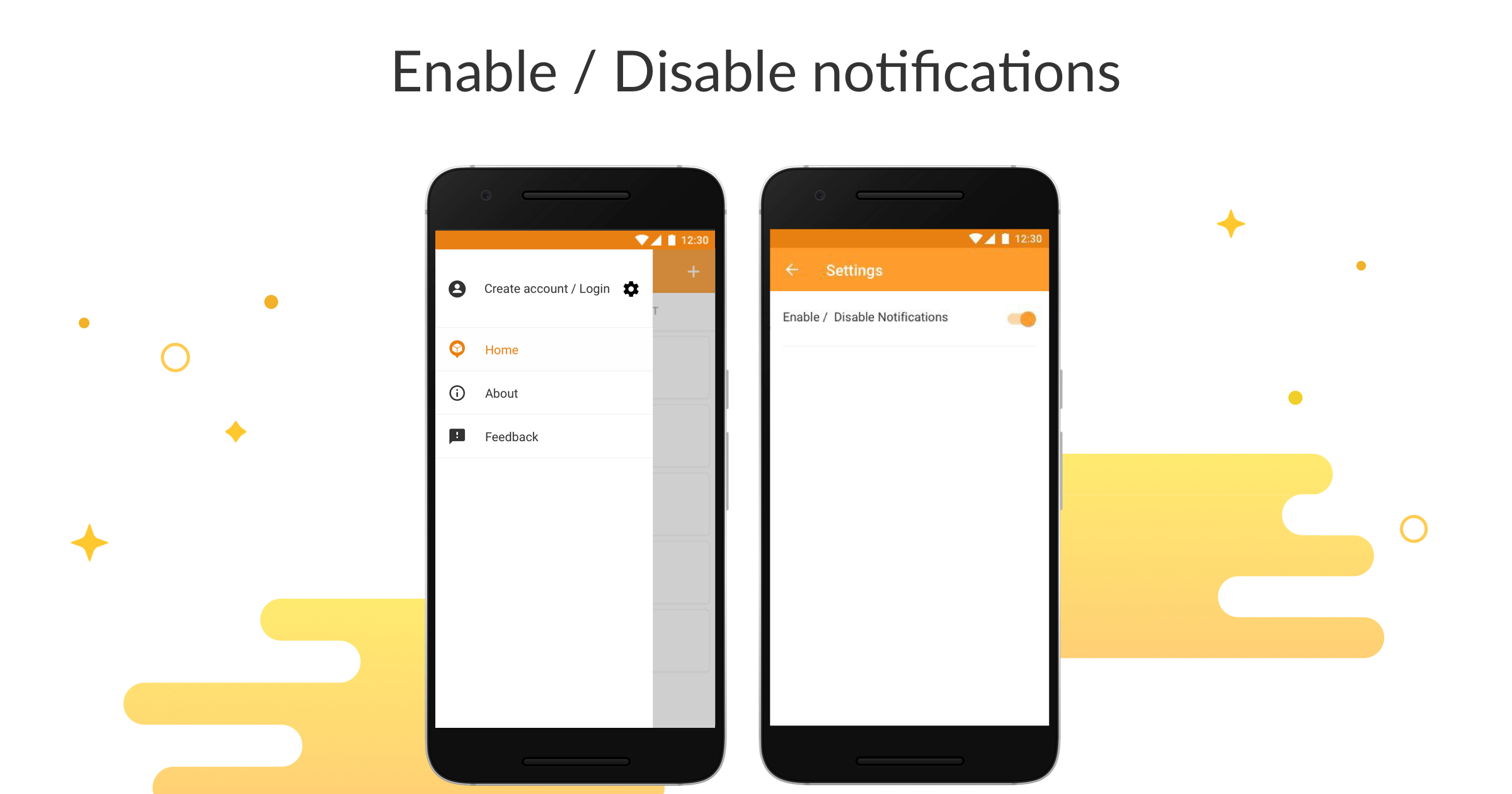
Mark as delivered feature
Another feature we needed to work on is the option which allows users to "mark as delivered" some shipments.
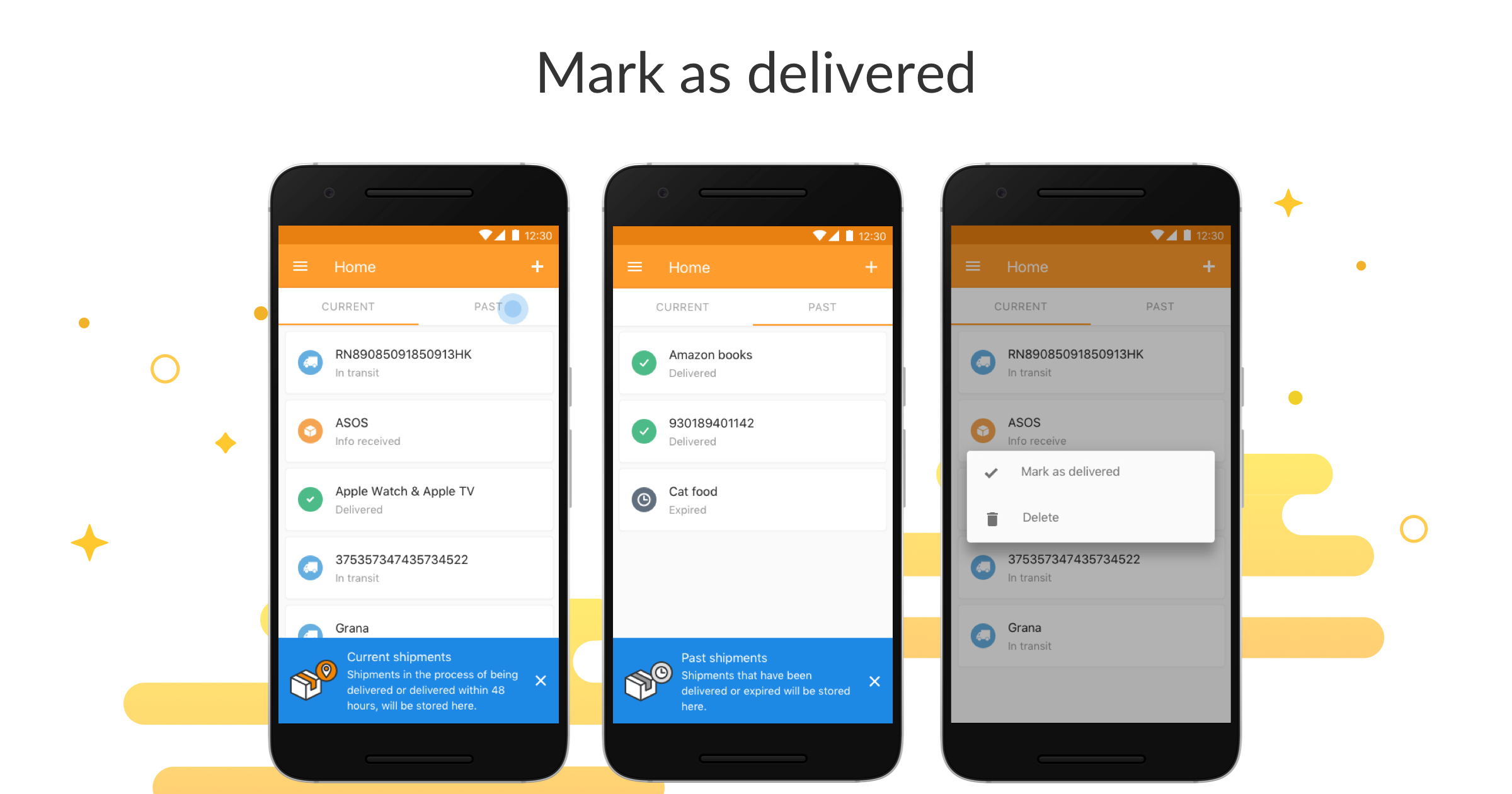
To improve the user experience, we needed a way to classify shipments whether they are still active, or delivered, so the user can quickly glance at the remaining ones.
What's next?
This update is just the beginning. We're working hard on making the best package tracker (and more) available on [Android](https://play.google.com/store/apps/details?id=com.aftership.AfterShip" tagert="_blank) and [iOS](https://itunes.apple.com/us/app/aftership/id507014023" target="_blank). Check the latest news either here, or on [Twitter](http://twitter.com/aftership" target="_blank).
Thanks for tracking with us!

