
Our team has been working hard, and just launched the new AfterShip portal (https://admin.aftership.com). It comes with new dashboard and reports capability that analyses your shipping performance and tracking page engagement. It has also adopted the beautiful Shopify Polaris UI that makes it mobile responsive and user friendly.
In this post we will walk through some new key changes:
- Shipment dashboard
- Tracking page dashboard
- Detailed reports
- Shipment list - Saved search & filter
1. Shipment dashbaord
Shipment dashboard helps you understand your shipping performance easily. You can filter the data by date.
Key shipping performance data include:
- Overview: Delivery rate, valid tracking rate, return to sender rate
- Exception shipments by couriers and destinations
- Shipment by transit time
- Shipments by couriers and destinations
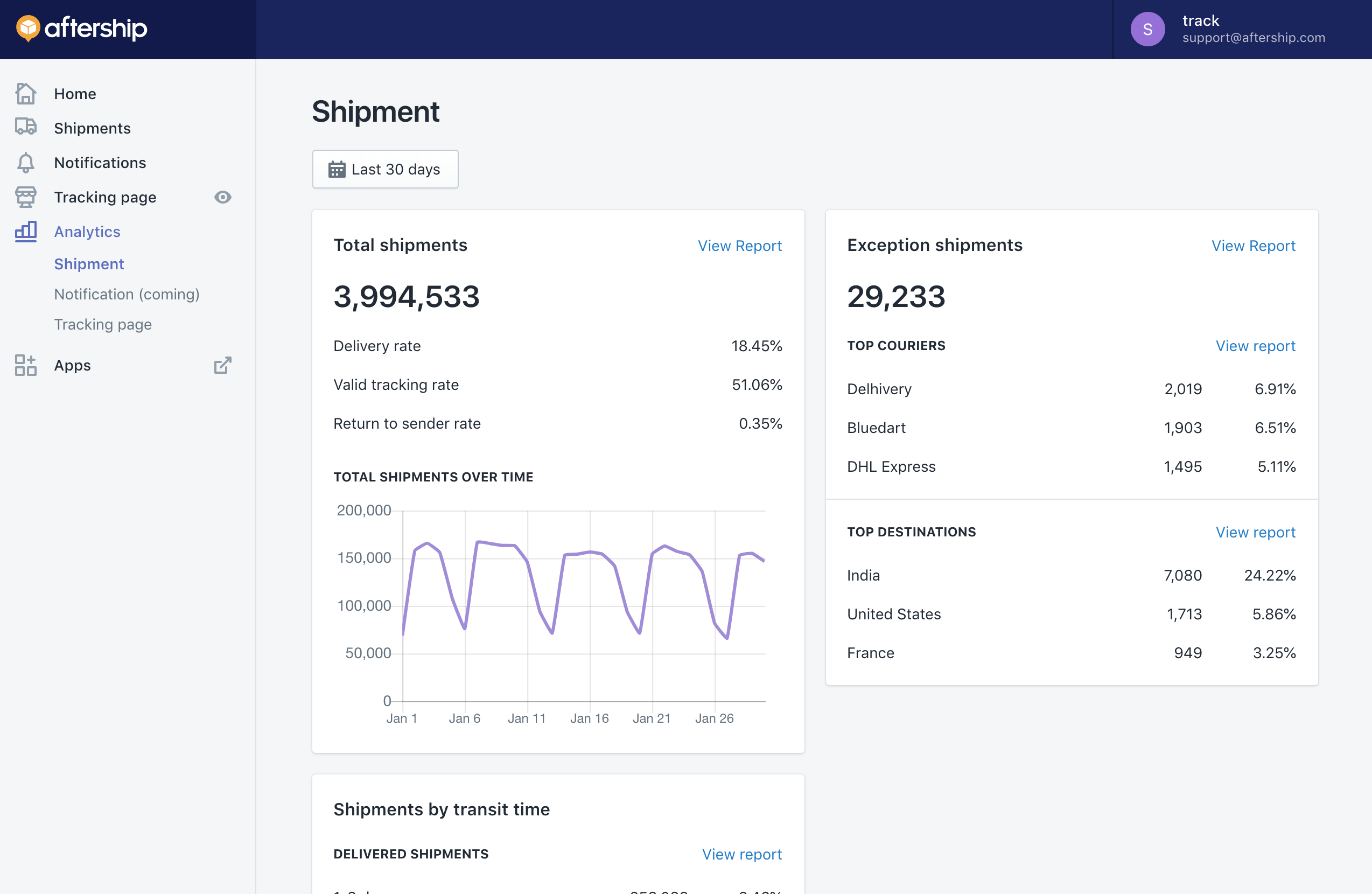
2. Tracking page dashbaord
Tracking page dashboard analyses the engagement performance for your trackig page. Make sure you use the theme that support marketing assets to maximize your engagement rate.
Key engagement data include:
- Tracking page sessions
- Number of visitors
- Bounced rate
- Session duration
- Marketing clicks performance
![]()
3. Detailed reports
If you want to get more detailed data of your shipping performance or tracking page engagement performance, simply use the new report feature to generate custom reports. For example, you can generate report of "shipments by couriers in the last 30 days".
Generate custom reports:
- Select custom metrics and dimensions
- Select date filter
- Group by day, week and month
- (coming soon) Data filter and CSV export
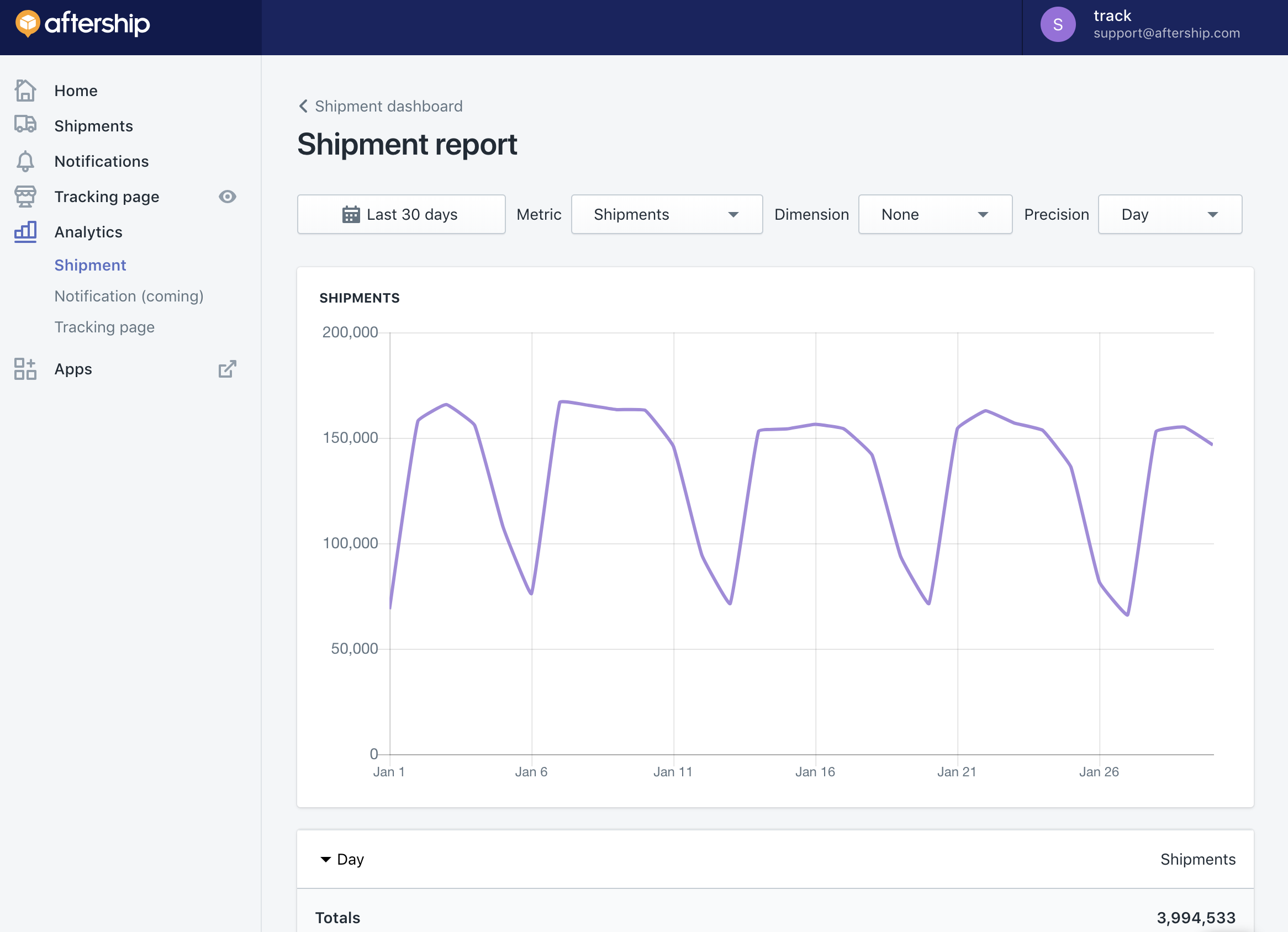
4. Shipment list - Filter & saved search
At the shipment listing view, you can search shipments by using filters and entering search terms. If you use this search often, you can now save this search so you can reuse next time. Once added this search, it will appear as one of the tabs at the top.
Notes, the saved search only saved in your device. Saved searches will be lost if you switch to a new device or clear browser cache.
Bonus: We have also added a new filter return to sender
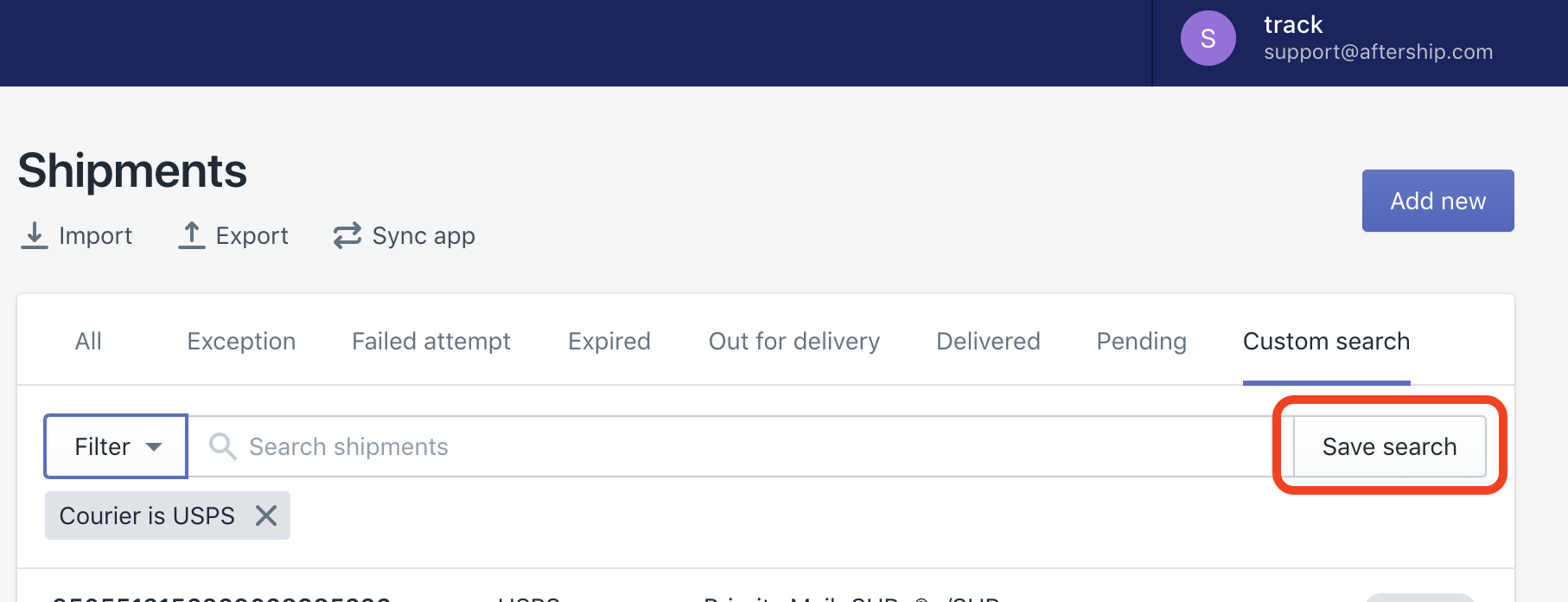
Looking forward
We hope you like our new updates and love to hear your feedbacks. We are also looking forward to some excting features, e.g. drag-and-drop design of tracking page, adding whatsapp notifications. Stay tuned!

