The Quick Check-List To Make Your eCommerce More Trustworthy - Part ONE

[This is the part one of our blog post: The Quick Check-List To Make Your eCommerce More Trustworthy. For part two, focusing on the long-term strategy, click here]
Open your Google Analytics and check your bounce rate. Not so great right? People come to your website but they don’t buy. Even worse, they come to your eCommerce store, stay 15 seconds or less, leave and don’t even remember you.
What can you do to change this pattern? Are there any quick hacks or apps that can help you decrease this bounce rate and improve your conversion rate?
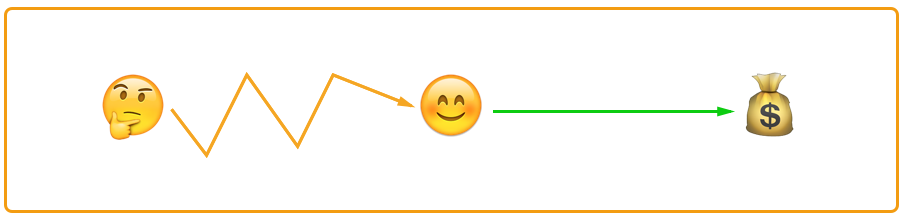
Think of it this way. There’s the short run, the quick implementations you can do right now to make your eCommerce store more trustworthy. The sprints you can run as fast as possible to prevent your visitors from leaving.
And there is the marathon. Aspects you can't change that fast. They require more investment from you—whether that's money or time—but they are necessary for your eCommerce to survive.
We’ll break down these into two parts. The quick implementations you can do right now, and what you need to strive for in the long run to build trust with your customers.
The Quick Check-List
####︎ Add Website Seals
What is it and how can I install it?
When you add security seals, you decrease your customers’ perceived security and privacy concerns. It's great to reduce bounce rates so your customers stay longer on your website and eventually buy from you.
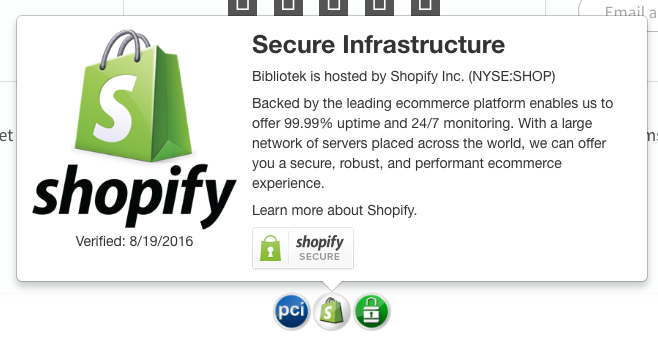
One app we recommend on the Shopify platform is [TRUST](https://apps.shopify.com/trust" target=_blank) (that's an appropriate name ). It's free and easy to customise
︎ Display Secure Payment Options
What are the different options?
List out all the different options right on your landing page. Usually this comes by default with your eCommerce platform but make sure your visitors can see it.

To remove friction and make it super easy for your visitors to buy from you, consider offering Cash On Delivery. People would pay only when they get the package.
Make sure as well your checkout URL stays in the same page rather then open a new page. Don't forget to purchase a SSL certificate along with your domain name.
︎ Offer Shipping Transparency
How to offer shipment tracking to your customers?
We're biased on this one. Your customers love delivery updates.
With AfterShip, you can let them know the status of their package without doing anything. Just connect your store and we'll auto-import your orders with their tracking numbers.
Even better, we launched recently the Tracking Page. It's a dedicated page you can run on your own domain name where your customers can track while connecting with your social media channels.
See how [Grana is using it](http://track.grana.com/" target="_blank).
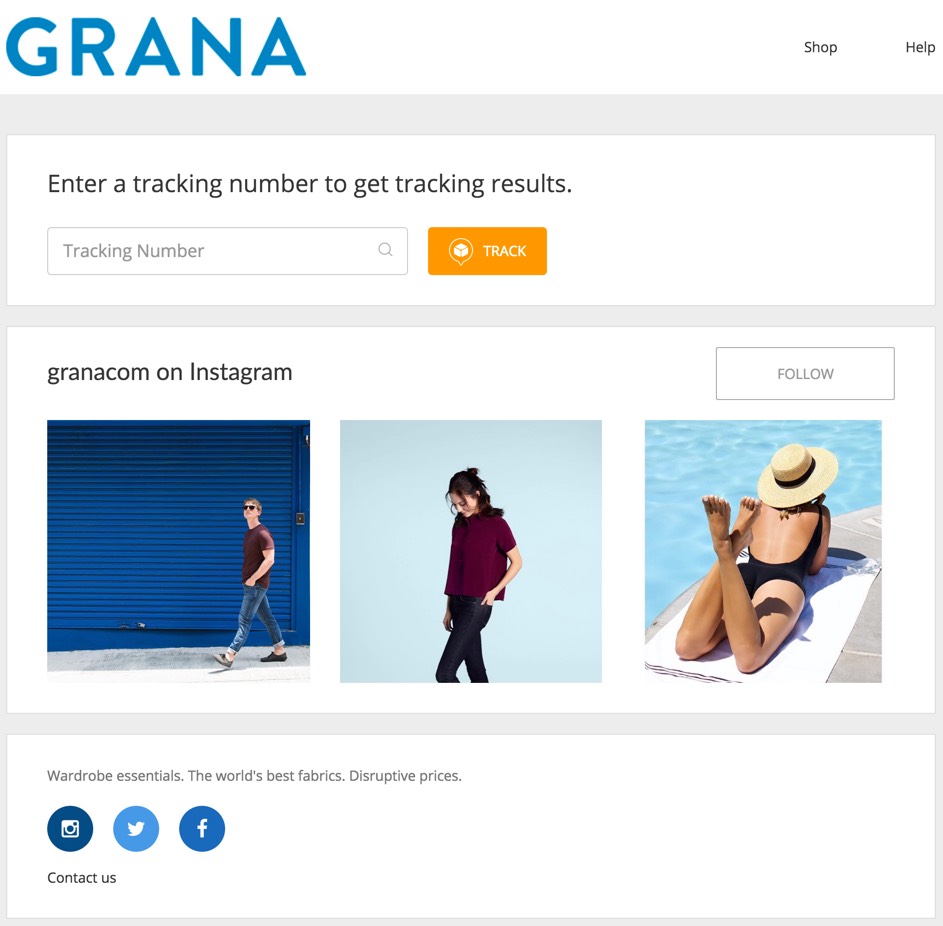
︎ Write a Clear And Simple Shipping / Return Policy
How to avoid back and forth post-purchase enquiries?
Make it fair and simple. Use the language your visitors would use everyday. We all hate reading insurance policies don't we? Don't make it feel that way.
Be clear up front. Avoid bad surprises for your customers and yourself. Make the shipping and return policy easy to find.
Bed, Bath and Beyond is known to have one of the best return policy. There are some gems to take from them:
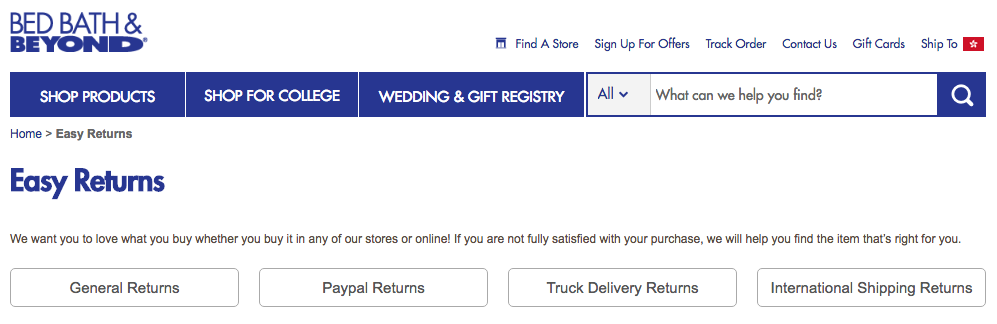
︎ Make Your Contact Page As Transparent As Possible
What should you write?
This one is quite easy but some online store owners don't quite get it. Introduce yourself, where you live because of the timezones you may be sleeping while an [angry customer](https://blog.aftership.com/managing-angry-customers-social-media/" target="_blank) is trying to reach out. Write down:
- Name
- Email address - be original and try to avoid support@ or info@
- Phone number
- How you consider customer support - be transparent as well on that one
︎ Show What Other Visitors Have Purchased in Real Time
Why would my visitors want that?
This little hack appeared first on hotels websites. Whenever you were browsing a specific hotel, there was a little popup appearing at the bottom corner.
Cheryl from New-York has just booked this room. 2 more left! BOOK NOW.
Now you can implement a similar tactic to your eCommerce with [Yo](https://apps.shopify.com/yo/" target="_blank)! What's cool with this app is it displays the recent sales that happened on your eCommerce in real time.
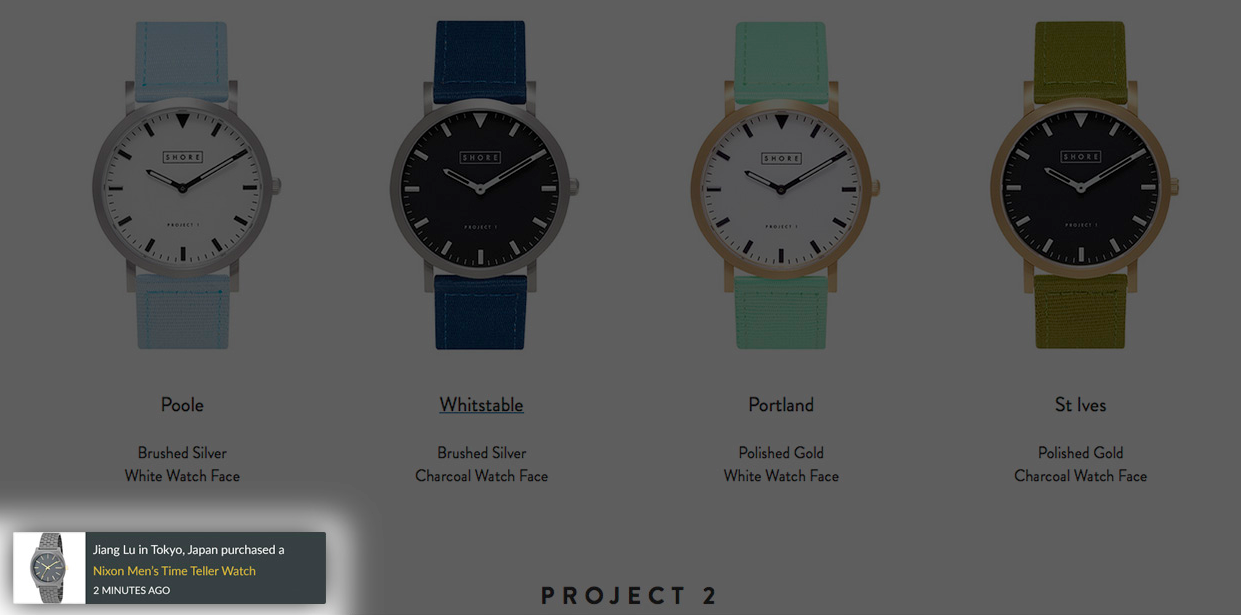
︎ Implement a Live Chat
Which app should I use?
What's better than discussing with your visitors while they are on your website? They are so many options to choose from. We don't necessarily recommend one in particular. You'll find below a list depending on your platform:
- [BigCommerce](https://www.bigcommerce.com/apps/live-chat/" target="_blank)
- [Shopify](https://apps.shopify.com/search/query?utf8=&q=Live+Chat/" target="_blank)
- [Magento](https://www.magentocommerce.com/magento-connect/catalogsearch/result/?q=Live+Chat&pl=0/" target="_blank)
- [WooCommerce](https://wordpress.org/plugins/search.php?q=Live+Chat/" target="_blank)
Final Thoughts
We'll cover later—stay tuned— what you can do in the long run to win the marathon of trust with your customers. In the meantime, remember to:
- Add website seals
- Display secure payment options
- Offer shipment transparency
- Write a clear and simple shipping and return policy
- Make your contact page as transparent as possible
- Show what other visitors have purchased in real time
- Implement a live chat
Psst, want an early access to the long-run tactics to customers in the long run? Leave a comment below

