Set up routing rules to fully automate the returns process and offer a delightful post-purchase experience to shoppers.

A new routing rule condition can be defined in the returns center i.e. Order tag. This rule helps you streamline the returns process and easily connect order management tools with the AfterShip returns center.
Do you know?
AfterShip Returns Center allows you to completely automate the returns process
AfterShip Returns Center: Order tag routing rule
Routing rule conditions for order tags in the Shopify store can be now defined easily.
For example, to offer a free return label on orders with "FREE-RETURN" tag, you can add the new routing rule condition "Order tag".
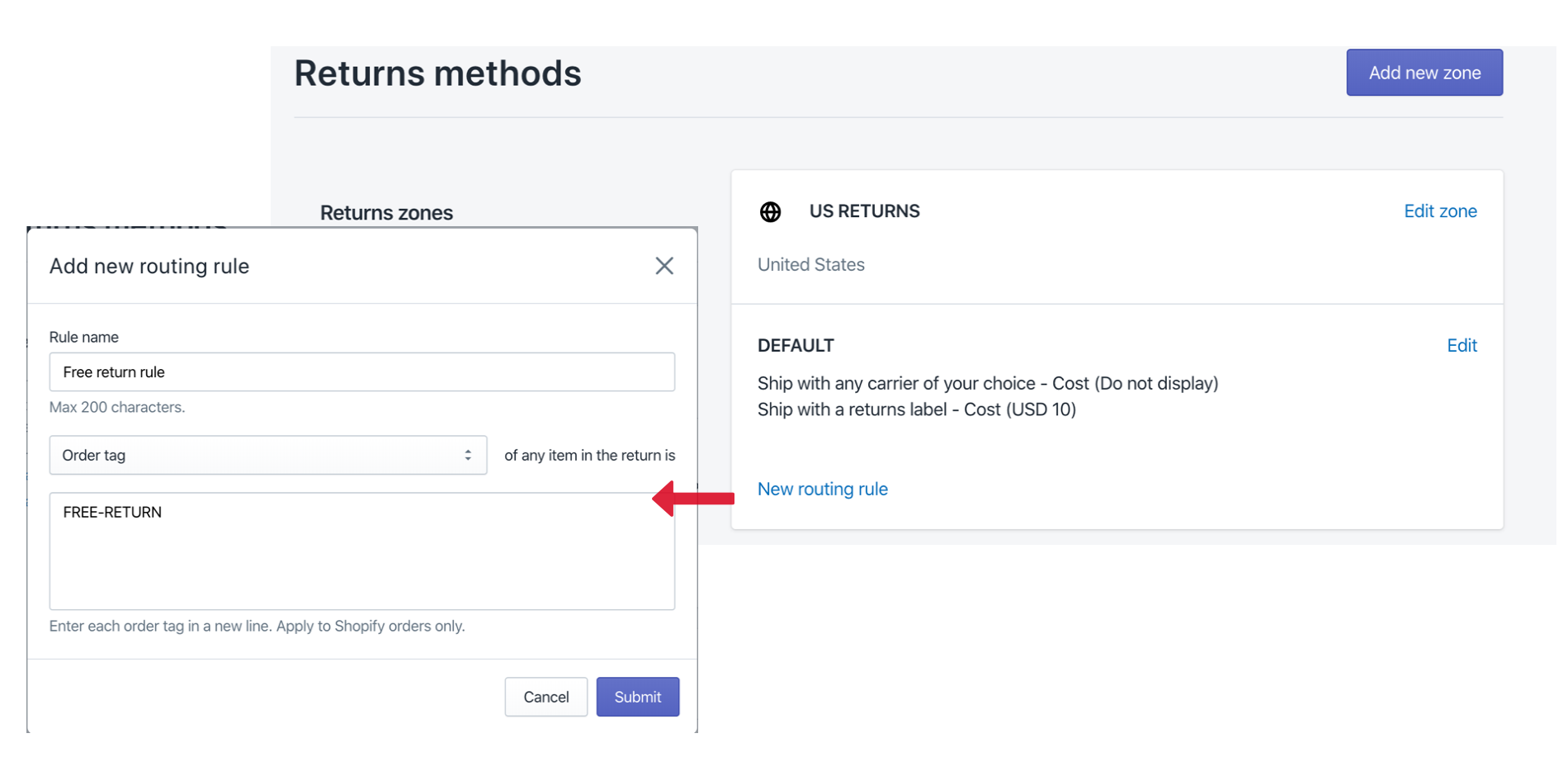
To generate return labels automatically, set up Postmen API and enable the return method "Ship with a returns label".
Also, return requests can be auto-approved.
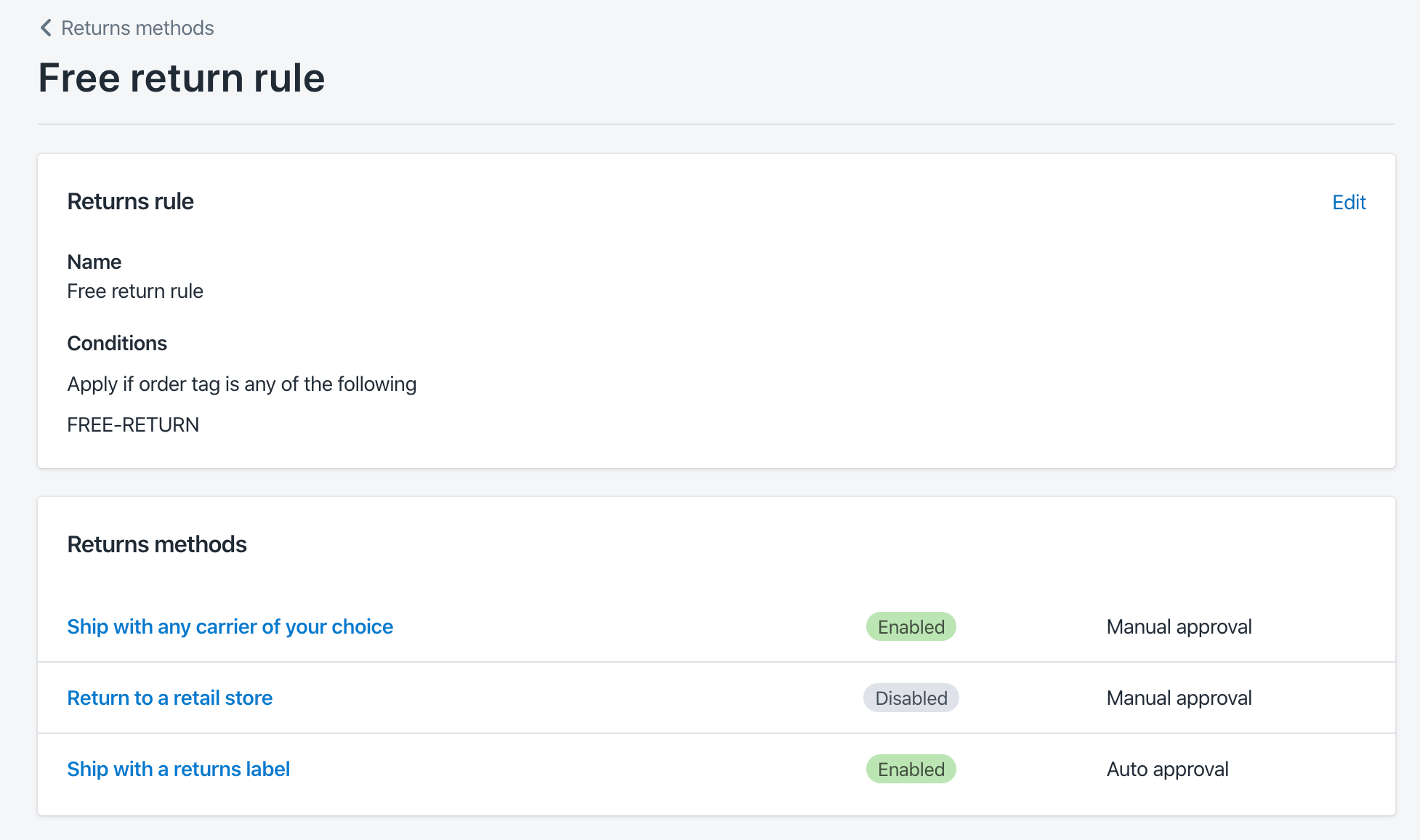
The order tag condition in a routing rule is currently supported for Shopify orders only.
Experience the new feature now!
Not sure how to set up routing rules and automate the returns process?
Visit our help center.

