
To provide a personalized returns experience, multiple languages are available! You can now display the branded returns page in different languages.
Language settings
From the new admin portal, go to Settings > Languages
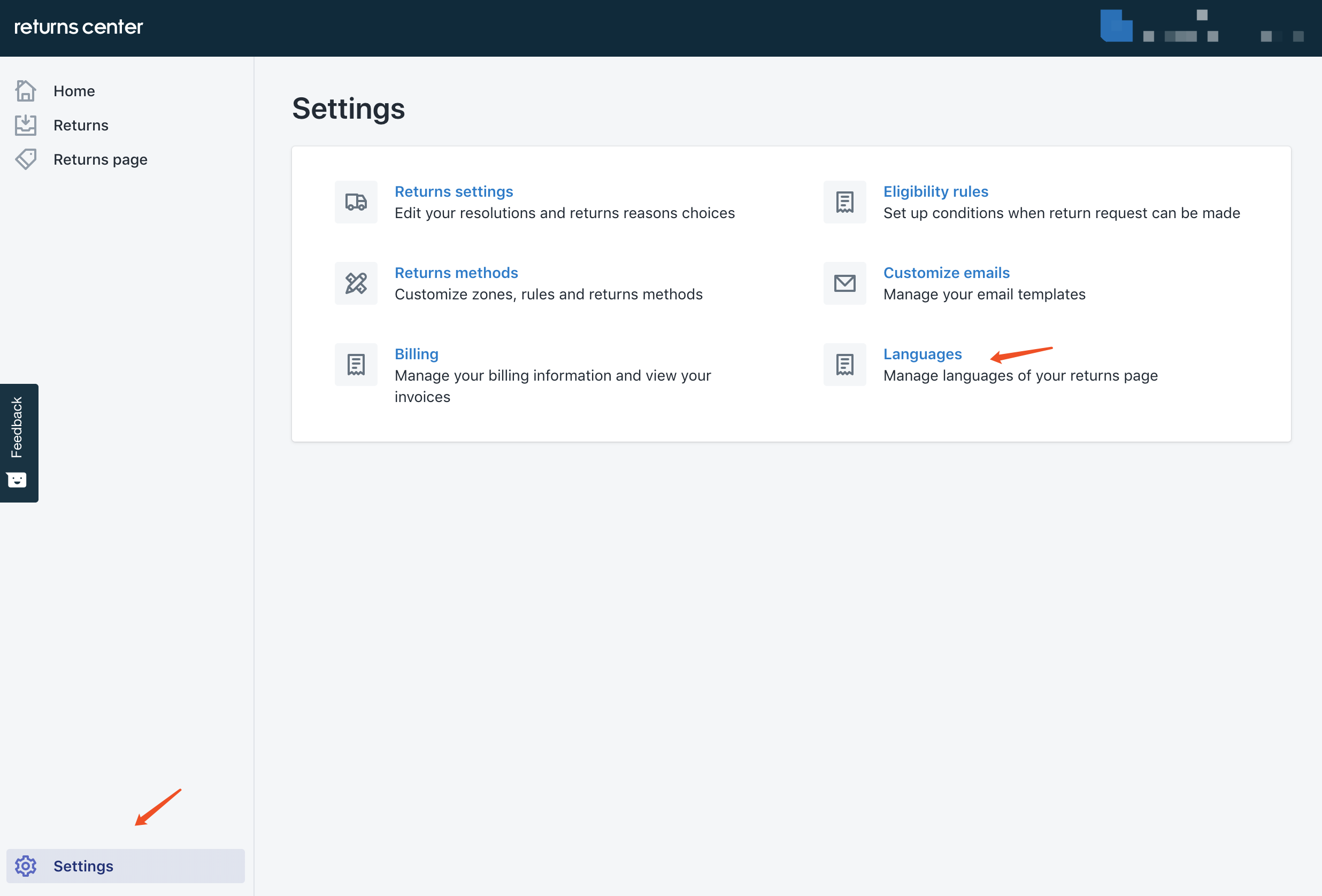
Click “Add languages”, and then you can add languages, also you can remove languages from the list.
Further, you can change the default language of your returns page.
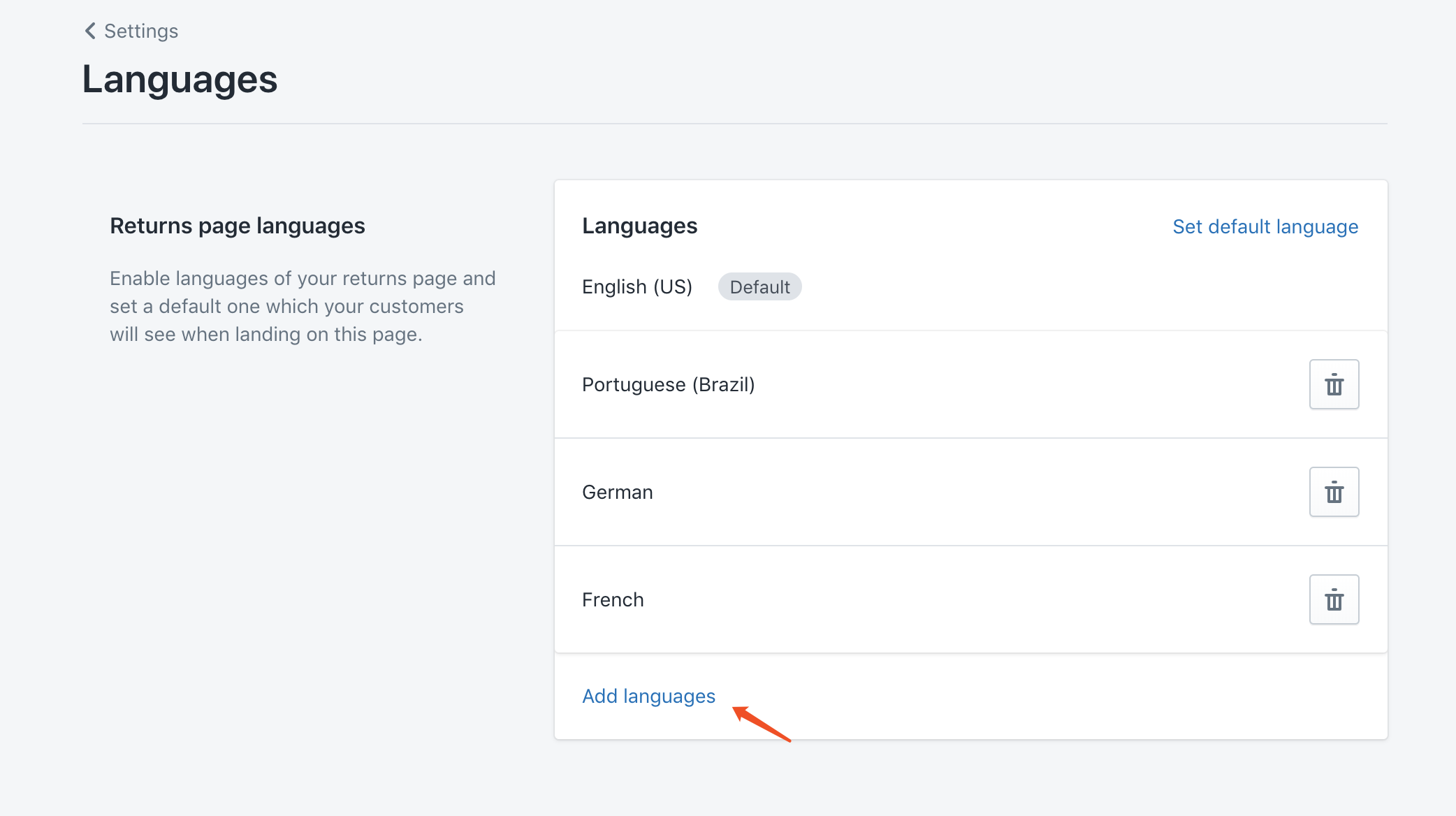
Branded returns page
Added languages will be displayed in the language dropdown menu, of your branded returns page. Your customers can then choose the language they want to use.
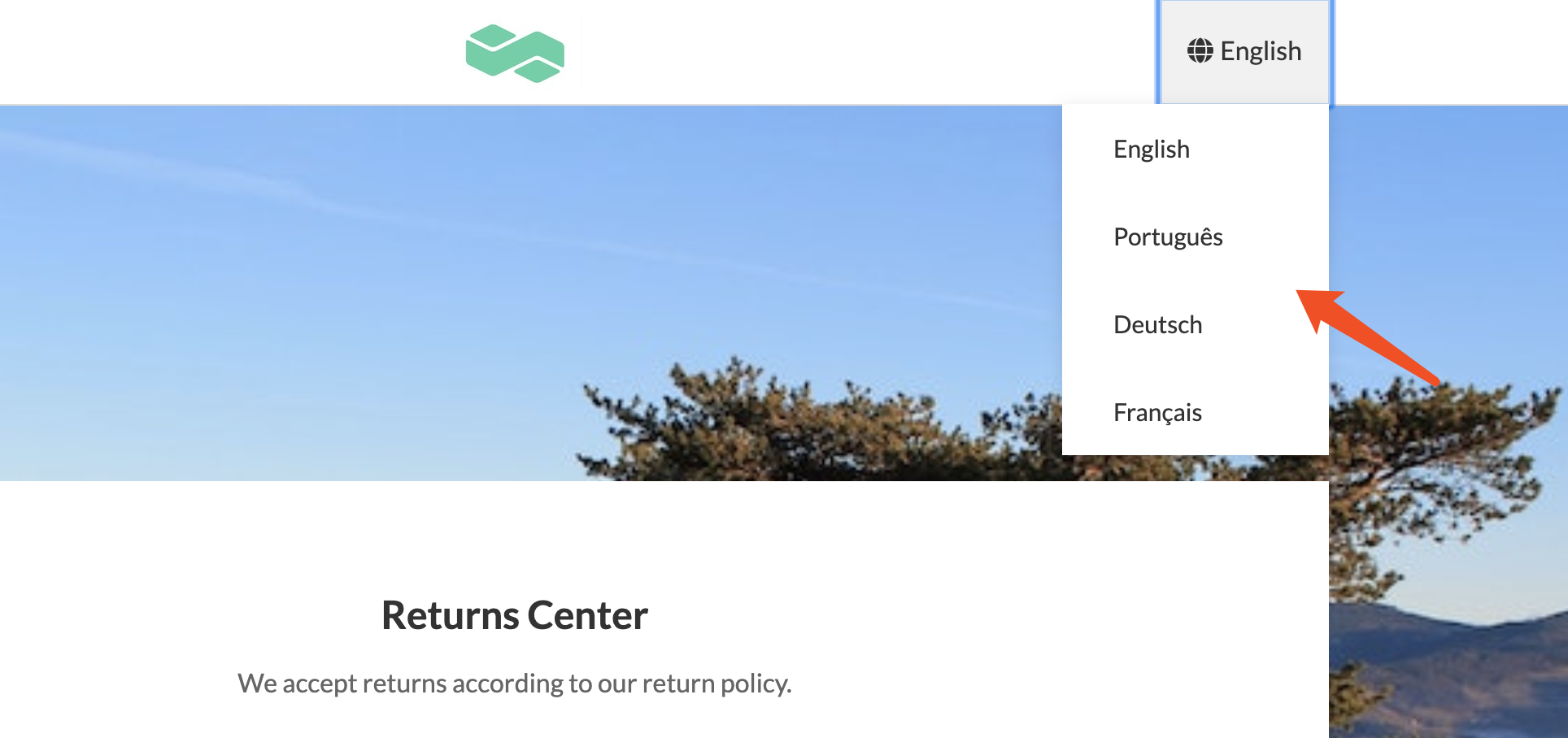
Please note that the feature is available to users who have subscribed to Growth & above plans.
More features on the way…
Our engineers work hard to improve the returns center. We are working on new features, e.g. more customizations to the returns page, and data analytics. We hope that you will like our new updates and we’d love to hear your feedback. So Stay tuned!

